Angel One मे Free Demat Account कैसे खोले ?
Angel One के साथ मोबाईल से फ्री Demat Account कैसे बनाए -
दोस्तों सबसे पहले Download पर क्लिक करके Angel One App Download करें ।
जैसे ही आप Angel One app download करते हैं वैसे ही आपके सामने ऐसा interface खुलता है। सबसे पहले आपको language select करना होगा उसके बाद proceed पर click करना होगा।
उसके बाद आपको 2 option मिलेगा। Register और Login का। आपका demate account अभी open नहीं हुआ है इसलिए आपको पहले Register करना होगा।
Register के पहले 2 benefits देखें। इसके अंदर आपको extra features देखने को मिलेंगे। पहले Interactive chart जैसे की - trading view और chart IQ (ये दोनों software काफी ज्यादा popular है traders के लिए) इसका access इसी software के अंदर मिल जाता है।
इसमें आपको stock tips और expert recommends देखने को मिलता है। लेकिन यहाँ आपको खुद का knowledge और Analysis पर भरोसा रखना चाहिए।
उसके बाद आगे आपको यहां पूरे एक साल के लिए 0 - AMC charge देना पड़ता हैं। 1 year के बाद आपको 20 रु / month देना पड़ता हैं।
फिर Register पर click करके Full Name, Mobile No fill करना होगा। उसके बाद OTP पर click करेंगे तो OTP उसी नंबर पर जाएगी जिस मोबाइल नंबर को आपने यहाँ भरा है। OTP नही जाता है तो आप Resend पर क्लिक करे। OTP भरने के बाद proceed पर click करे।
उसके बाद आपको it only takes 5 minutes to open your account लिखा देखने को मिलेगा इसका मतलब account open होने के लिए 5 मिनट लगेंगे। यहाँ आपका account verification के लिए 1 दिन लग जाता है। यहाँ आपको select करना है कि आप google के through या email के through account open करना चाहते हैं। दोनो में आपको email fill करना ही होगा। Other email पर click करके अपना email fill करे उसके बाद verification होगा।
उसके बाद आपको demat account open करने के लिए 6 steps follow करना होगा। यहाँ आपको पहले Pan Card details देना होगा। आप यहाँ Pan card का फोटो click कर सकते है और Gallary से भी direct upload कर सकते है।
upload होने के बाद Pan Number, Date of birth, Father name fill करना होगा। pan detail के बाद conform पर click करे।
उसके बाद आपको Bank details देना होगा। आपका कौन सा bank है select करे।
फिर Account Number, Conform account number, IFSC code भरने के बाद next पर click करें। आपका bank account verification हो जाएगा।
यहां नीचे आपको पूछा जा रहा है आपका आधार mobile नंबर से link है या नहीं। अगर link नहीं हैं तो नीचे वाला select करें, link हुआ हो तो ऊपर वाला select करें। मैं यहाँ ऊपर वाला select करता हूं।
यहां पर आपको Dg locker पर KYC करना होगा। अगर आपका Dg locker पर account नही है तो simple यहां Aadhar number fill करना होगा। उसके बाद next करे। उसके बाद आपको OTP डालना होगा। OTP उसी नंबर पर जाएगा जो आधार कार्ड से लिंक हो, उसके बाद continue पर click करें।
फिर आपको KYC का option देखने को मिलेगा। आपको scroll down करके नीचे जाना है उसके बाद Allow पर click करे।
उसके बाद आपको 4th step में अपना personal information जैसे - income/year में, occupation (व्यवसाय) जो आपका होगा जैसे - govt job, business, other भरे। gender और married information भरे। Fund and security settlement preference में quarterly भरे उसके बाद processed पर click करें।
Proceed पर click करने के बाद आपको यहां पर selfie और signature upload करना होगा। selfie पर click करके selfie ले। आपके नाम से Account है तो आपका या जिसके नाम से account है उसका selfie ले। Capture now पर click करे आपका फ़ोटो upload हो जाएगा।
उसके बाद आपको sign upload करना होगा। simple आप camera से click कर सकते है या gallery से भी upload कर सकते है। उसके बाद use this पर click करे दोनों फ़ोटो upload हो जाएगा।
User proof uploaded and saved successfully पर click कर proceed करें।
उसके बाद Proceed to e sign करना है ये आपका last step है। इसके बाद term and condition को accept करना होगा। थोड़ा scroll करके okay पर click करना होगा।
इसके बाद यहां आपका NSDL का site open हो जाएगा। यहा आपको आधार नम्बर डालना होगा फिर check box पर click करके generate otp पर click करना होगा। आपका opt generate हो जाएगा, otp उसी नंबर पर जाएगा जो आधार से link होगा।
उसके बाद आपको OTP डालना होगा। OTP नहीं गया हो तो resend कर सकते हैं। OTP डाल दे फिर submit पर click करे। इसके बाद आपका e sign complete हो जाएगा।
यहां पर आपको refer करने का option मिल रहा हैं। यहाँ से refer करके पैसा earn कर सकते हैं।
यहां पर I will latter को click करे। आप देख सकते है thankyou का message आ गया है। 3 working day के अंदर आपका account opening का process पूरा हो जाएगा। जो भी आपने documents डाले है वह upload हो जाएगा। उसके बाद आपको यहां nominee नाम डालने को दिखेगा। अगर आप nominee डालना चाहते हैं तो Now पर click करें अगर नही तो Latter पर। मैं यहां अभी Name fill करना चाहता हूं इसलिए Now पर click करता हूं।
उसके बाद आपको Name, Pan No और Relationship भरना होगा। relationship में यहाँ son का नाम के लिए option नही दे रहा है इसलिए other पर click करके son का नाम fill कर देंगे। Date of birth और percentage भी fill कर ले। यहा पर is the nominee minor में No पर click कर देना हैं। इसके बाद processing to e sign पर click कर देना है।
यहाँ पर आगे एक बार आपको nominee के लिए e sign करना होगा। आधार नंबर fill करने के बाद send otp करे। otp आपके उसी मोबाइल नंबर पर जाएगा जो आधार से link है। otp fill करें। इसके बाद आपका सारा process पूरा हो जाएगा।
यहां पर आप देख सकते है Thankyou for updating nominee details लिखा है। अब सारा process पूरा हो गया।
उसके बाद Welcome to Angle Broking लिखा ऐसा interface open होगा। यहां आपको skip करना है।
यहाँ आप quick tour को भी कर सकते है यहाँ पर आपको थोड़ा guide मिल जाएगा या फिर explore chart पर click करके direct इस Application को open कर सकते हैं।
ये Application का homepage है। इस application को आप use भी कर सकते है। जैसे आपका demat account open होगा login करके सारे चीजे कर सकते है। refer आप अभी से start कर सकते है क्योंकि रेफेर link आपको मिल गया है।



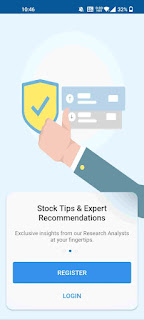


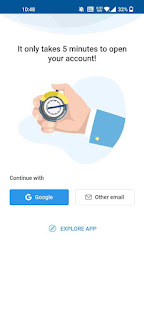


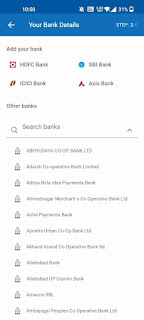



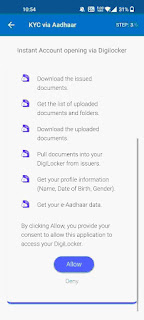

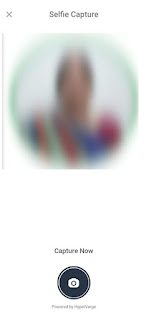





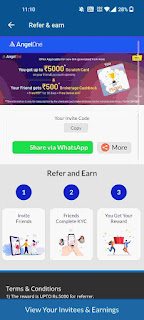

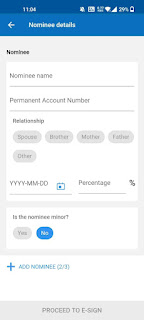






एक टिप्पणी भेजें